Editing Task Data
In order to edit a task’s data, you first need to navigate to the Task’s detail page. To do so, simply click on a record from the table view.
From there, you can Edit the details block and update field values.
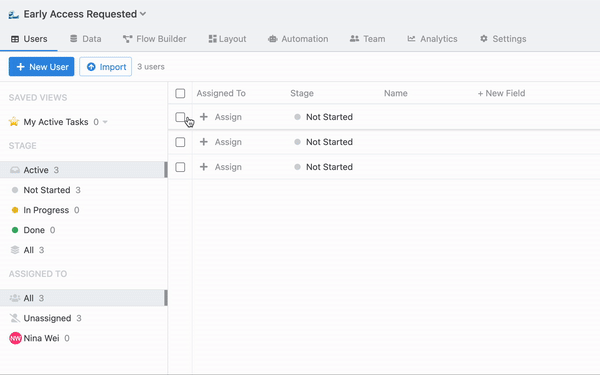
Note
When editing tasks, some fields may not be editable if the field was marked as non-editable. Similarly, in cases where a field is required, updating the field will fail until a valid value is provided.