Creating Tasks
With a data model defined, you are able to add tasks to your workflow. There are a few different ways to do so, depending on your use case.
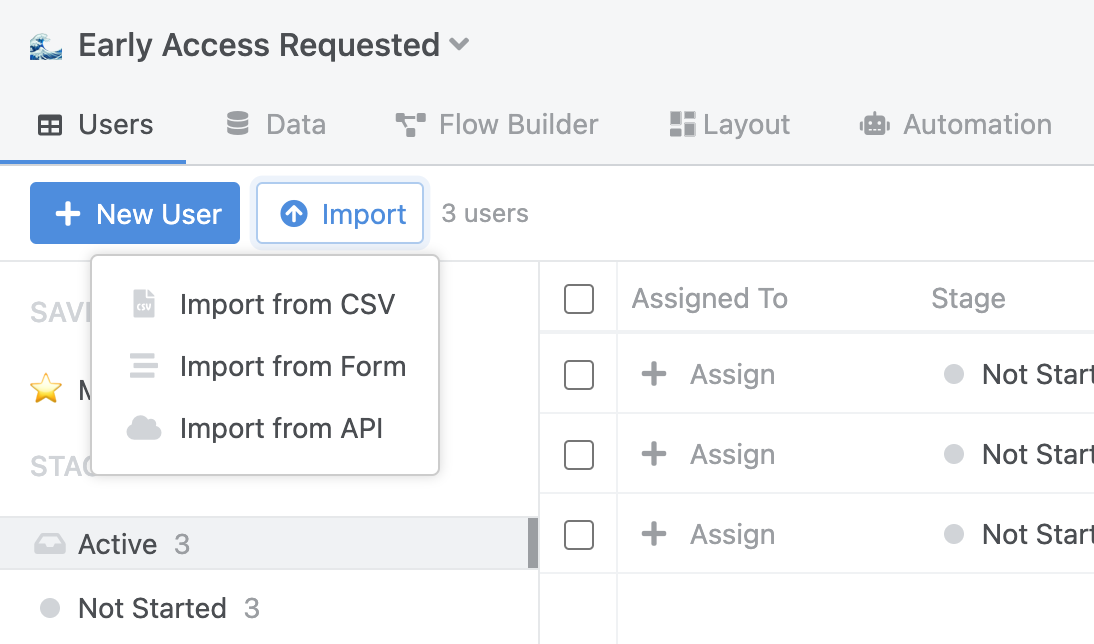
Manually creating a task
To create a new task directly in Flowdash, simply click the + New Task button in the workflow table page. You’ll notice a modal pop-up with all previously defined custom fields.
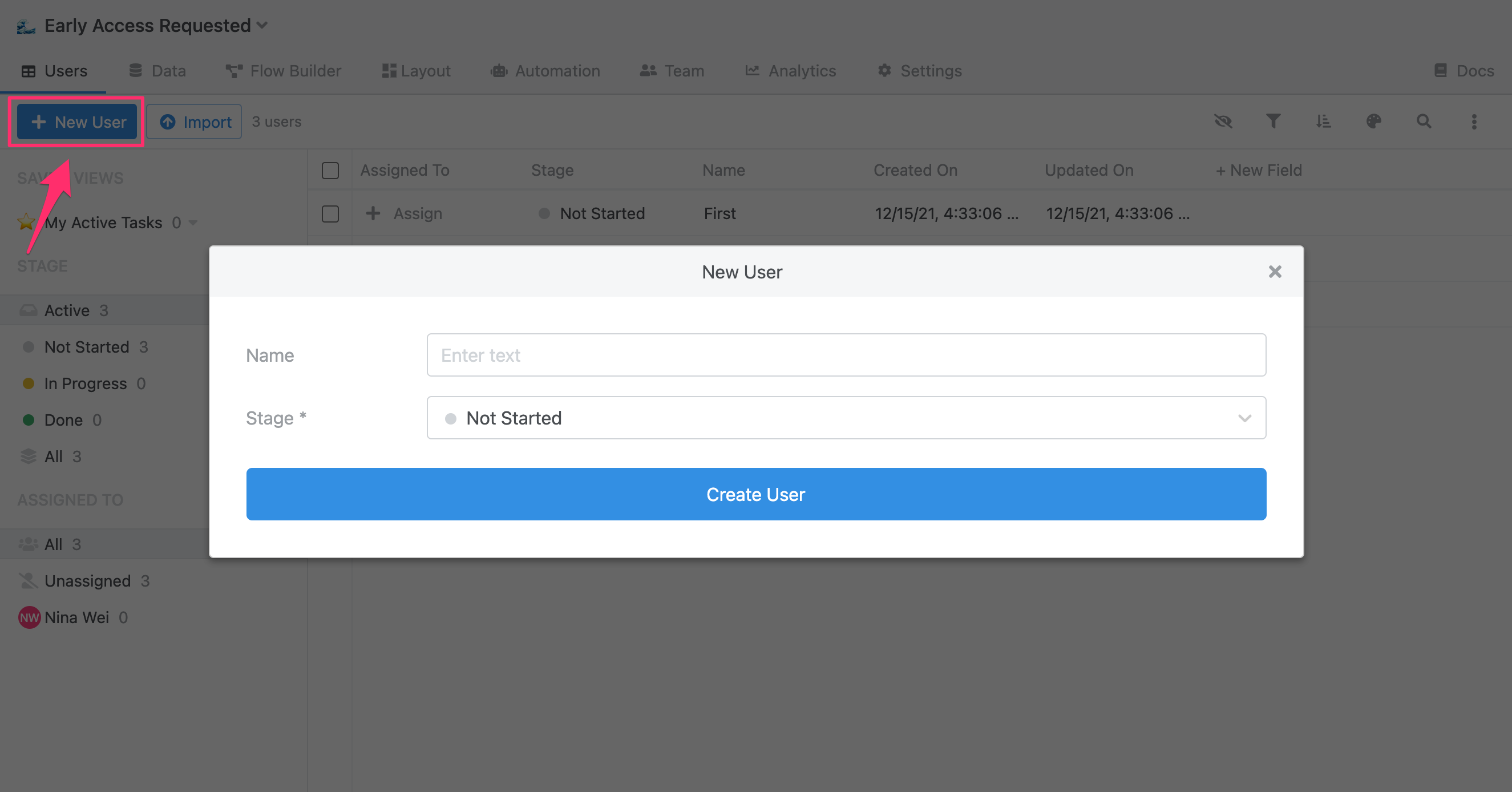
Import from CSV
In cases where you want to migrate an existing data set to Flowdash, you can bulk import tasks using a CSV import.
Import from Form
Sometimes, you want a public-facing form that anyone can use to submit data to Flowdash. In those cases, you can design a web form within Flowdash that will automatically push responses to your workflow.
Import from API
Another way to create tasks is programmatically through the API. This is useful when integrating with your core application, or using Zapier to integrate with another 3rd party software. Learn more about using the API to create tasks.