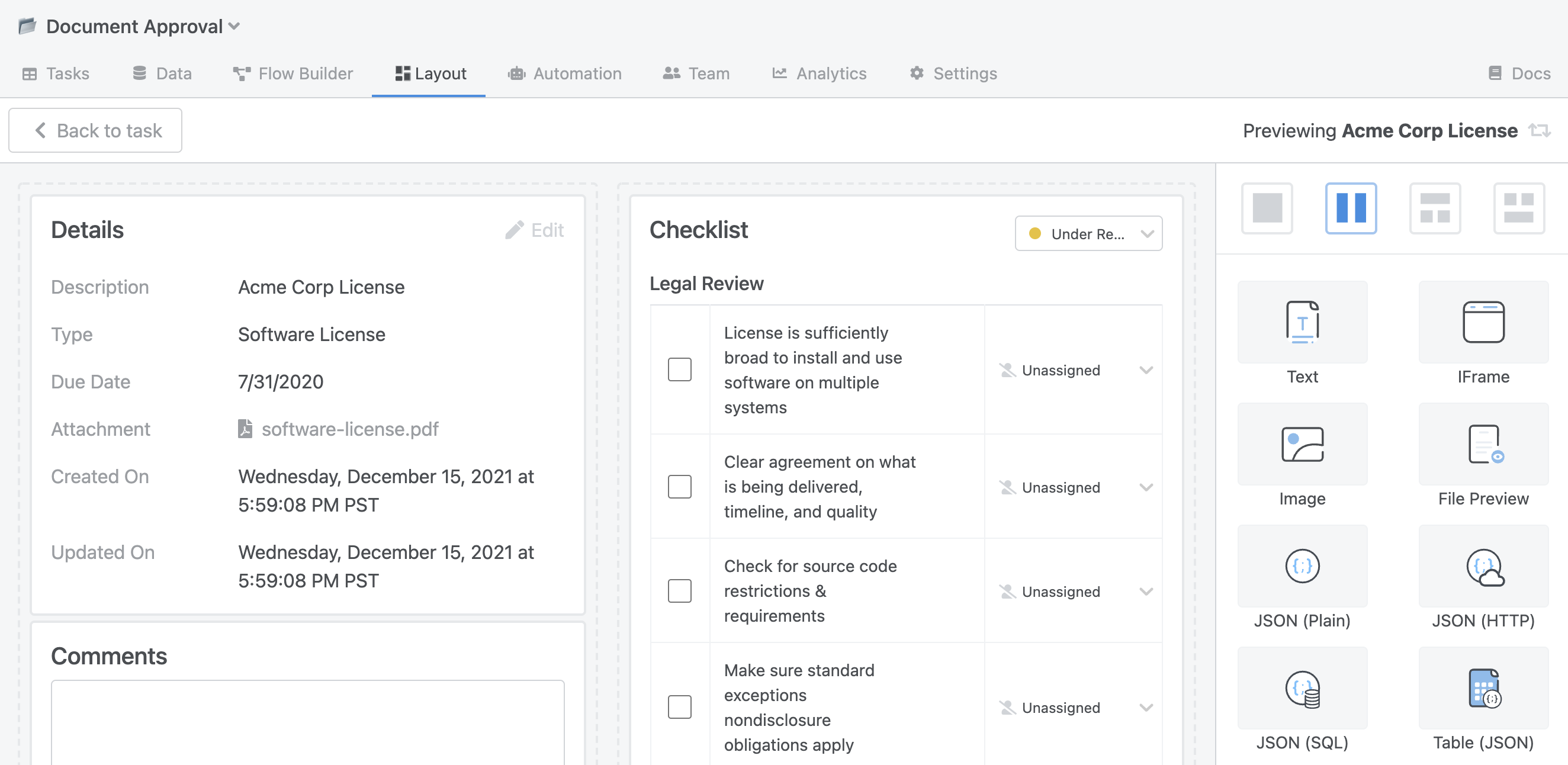Customizing User Interface
Once you defined your “data model” and configured your workflow, you can customize the look and feel of a Task using our Block components.
As your Task goes through the various stages of your workflow. You can customized the UI to provide the most relevant contextual information at any given stage. You can use the field data from a Task to pull in additional information from external services like images or email enrichment.