Creating a Stage
You can create a new stage by clicking the “New Stage” button at the top of the Flow Builder:
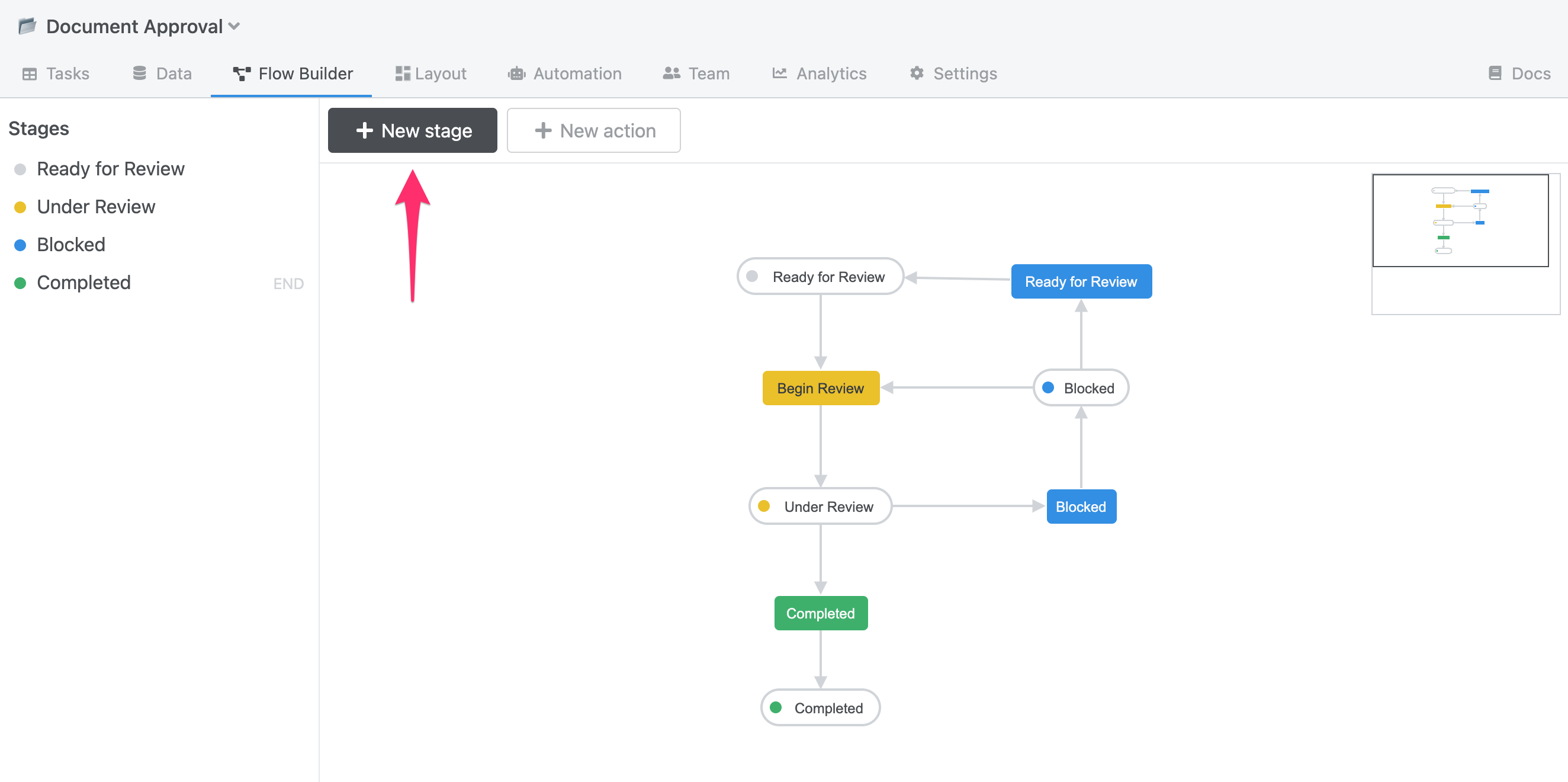
When creating a new stage, you can specify
- a unique name for the stage in your workflow.
- an optional color, to make it easier to identify the stage at a glance.
- whether the stage is an “end stage”, meaning that tasks in this stage are considered done and don’t require further action.
- an optional checklist your team should follow.
For consistency, whenever a stage is shown in Flowdash, it’ll always be accompanied by a circle of the specified color. For example:
